


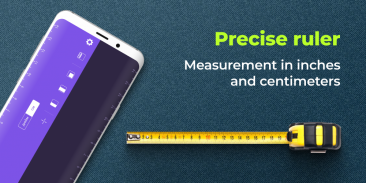



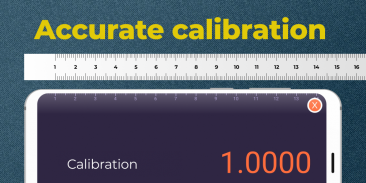
Ruler, Level tool, Measure

Description of Ruler, Level tool, Measure
Ruler is a versatile measurement app available for the Android platform that provides users with a variety of tools for precise measurement tasks. This app combines the functionalities of a ruler, level tool, and measuring device into a single, user-friendly interface. Users can easily download Ruler to transform their smartphones into essential measurement tools suitable for various applications, from home projects to professional tasks.
The app features an on-screen ruler that allows users to measure lengths with ease. After launching Ruler, the screen displays a digital ruler calibrated to fit the phone's dimensions. This calibration ensures accurate measurements, making it useful for both small and large objects. The ruler can measure lengths down to hundredths of millimeters, providing precision for tasks requiring meticulous attention to detail. Users can switch between measurement units, choosing either centimeters or inches based on preference.
In addition to length measurement, Ruler offers functionality for determining thickness. When measuring the thickness of an object, two color divisions appear on the screen, and the app calculates the distance between these divisions. This feature is particularly useful for users engaged in crafting, woodworking, or sewing, where material thickness is often a crucial consideration.
The measurement app also includes a distance measurement feature, which allows users to measure distances between two points accurately. By positioning the smartphone at the start point and aligning it with the endpoint, users can obtain precise distance readings. This function is beneficial for those involved in construction or repairs, where exact measurements are essential for fitting materials and ensuring everything is level and aligned.
Ruler doubles as a level tool, utilizing the phone’s built-in gyroscope to detect horizontal and vertical deviations. This capability allows users to ensure that surfaces are perfectly aligned, whether they are hanging a picture frame or installing shelves. The app displays multiple levels for precise measurements: one for horizontal deviation, one for vertical deviation, and one that shows both simultaneously. This feature can save time and improve accuracy during construction or home improvement tasks.
The app’s user interface is straightforward and intuitive, making it accessible for individuals of all experience levels. New users can quickly learn how to navigate the app and access its various features. The screen ruler is easy to use, requiring only that a user align the starting point of the object with the zero mark on the screen and adjust the color border to the object's endpoint. This simplicity ensures that anyone can effectively utilize the app without needing extensive prior knowledge or experience.
Another benefit of Ruler is its ability to save measurements. Users can record the name of each measured object along with its dimensions, making it easier to reference or share measurements later. This feature can be particularly useful for professionals who need to keep track of multiple measurements for projects, as well as for DIY enthusiasts working on various tasks around the home.
The flexibility of the app makes it suitable for a wide range of activities. From sewing patterns to carpentry, Ruler adapts to the needs of users in different fields. The virtual ruler and level tool help streamline work processes, eliminating the need for multiple physical measuring devices. This convenience not only reduces clutter but also enhances efficiency, allowing users to focus on their tasks without interruption.
In repair and construction, Ruler proves to be an invaluable assistant. The app's ability to make quick calculations regarding length, width, thickness, and distances ensures that users can work confidently and accurately. Whether measuring a piece of furniture or determining wall space for new installations, Ruler provides the tools necessary for success.
In summary, Ruler is a comprehensive measurement solution for Android users, offering a range of tools that enhance the measuring process. Its combination of a digital ruler, thickness measurement, distance measurement, and level tool makes it a versatile app for various situations. Users can rely on its precision and ease of use, making everyday tasks more manageable. With Ruler, users can confidently tackle their measuring needs, all from the convenience of their smartphones.
For more information about the Ruler app, please visit the developer’s website.





























